Inspired by the artistic abilities of our teacher's friend, my class created digital art portraits of ourselves using pixlr. Which happened to be much easier than I thought it would be. There were a few steps in creating these awesome pieces of art. First, we drew pencil sketches of ourselves, then fine lined them. Next we either scanned them into the computer or took a high quality photo and emailed it to our addresses. After that we colored the pictures using the "magic wand" and "paint bucket" tools. When the coloring was completed, we shaded our images using the smudge tool, and they turned out something like mine (shown above). Like always the elements of art were a factor in this project. Colour, form, and value were massive parts in creating the somewhat 3D effects with our images. Shading with a darker colour on the places where it would naturally occur gave our pictures a much more realistic look; less one dimensional. Line played a roll in the creation of our portraits as well. Curved lines were used to make rumples in the clothing, curves in the faces, shapes of the eyes, and in many other places. Straights lines were used in a variety of places as well. Like the legs and arms. This was an extremely fun art project and if you haven't been on pixlr I suggest you check it out, here's a the address "http://pixlr.com/" . If you have any comments on my portrait please leave them below, thanks viewers. ;)
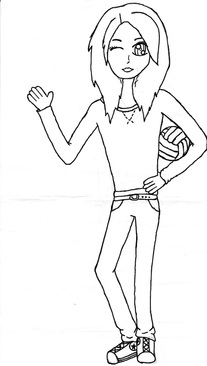


 RSS Feed
RSS Feed